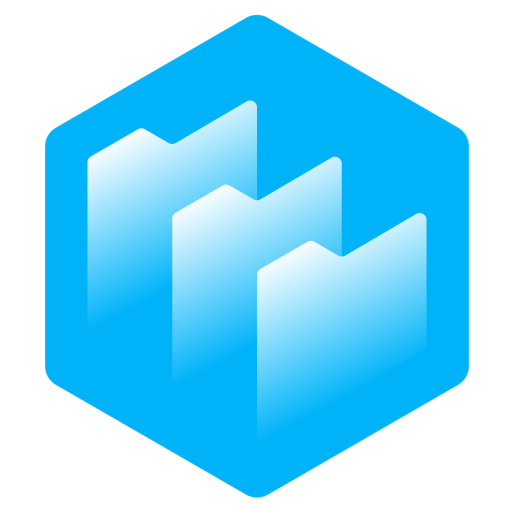Tom
It turns out that if you simply download a separate file from the storage, then it is downloaded without saving the modification date,
There is no obvious answer here. The whole problem here is the use of the "Download folder" in question. It is usually convenient to use this folder when all files are downloaded into it with the current date and time, to make it easier to sort and search for recently downloaded files. But it also happens that you need to download some files with the original date; this is still mostly a backup program. Alternatively, you can, for example, when you click the "Download" button, display a pop-up window with the ability to select a path (where to download) and a checkbox with the option to restore the file modification date, then, if necessary, you could turn it on and select the path where to download. Although, I am very glad that dates and times are restored during synchronization - this was truly important for me. Really very convenient and useful program.